Import all files from a specific folder. This is especially interesting to combine with the re-import automation.
Automation of rerunning import tasks based on pre-scheduling, using Windows Task Scheduler. The process includes sharing it to server when done. Novapoint Base is running in silent mode during this process. Only new or changed files will be imported. This is a powerful new feature in combination with the new possibility of importing files from a spesific folder. Read the description and learn how to do it, ask for help from your IT colleagues if necessary.