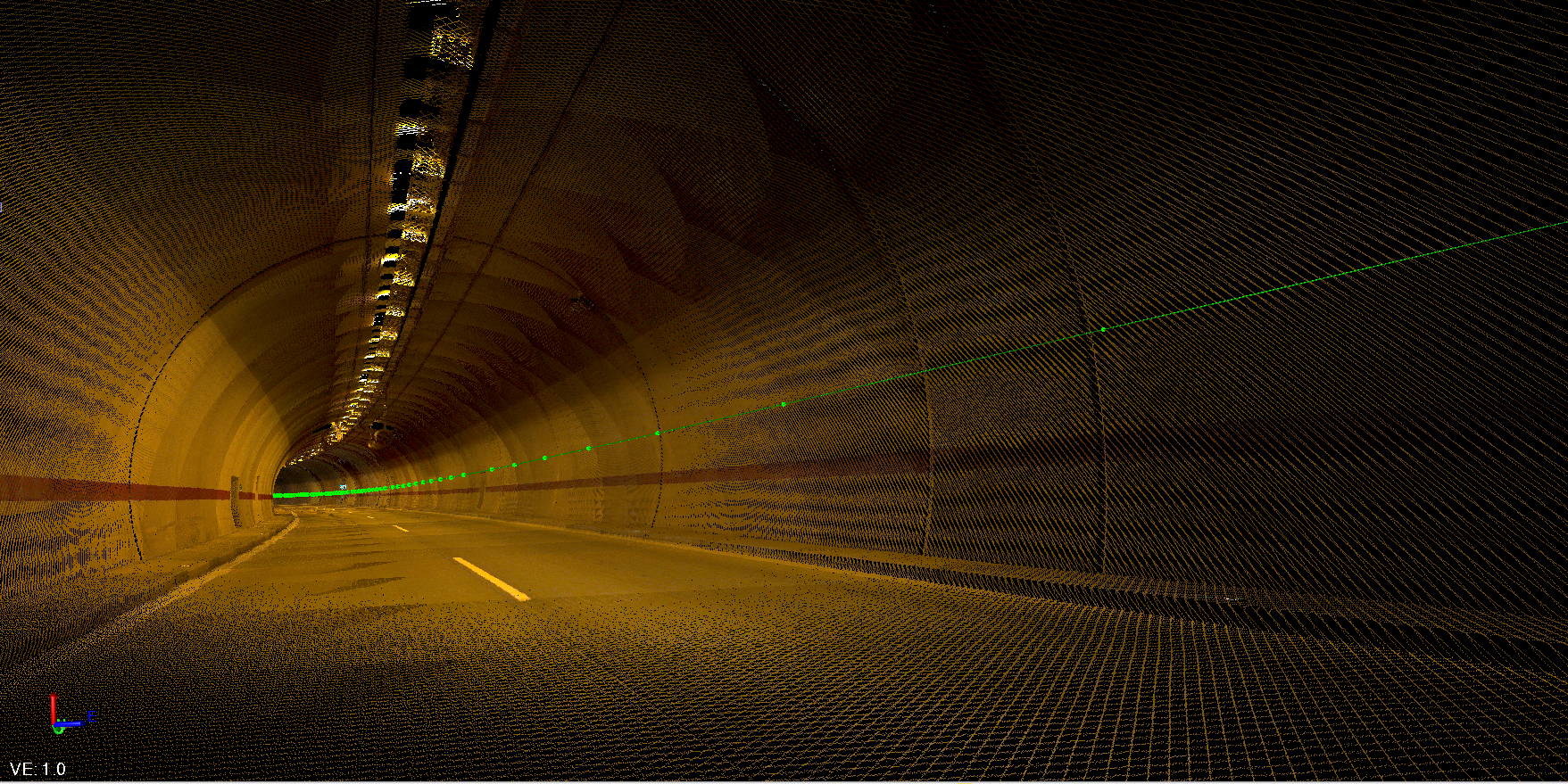
Date: Thursday, November 4
Time: 10:00 am CET | 2:00 am MST
Presenter: Artem Kholodkov, Joni Salo
Join us to learn more about Mobile Mapping data registration using position fixes. In this first part of the advanced registration series, our Mobile Mapping team will present how to make use of the position fixes (PFix) feature in Trimble Business Center and Applanix POSPac MMS software to register your Trimble MX9/MX50 system runs. You will learn how to measure GCPs, generate PFixes, process data in POSPac, and apply the changes back in Trimble Business Center. We look forward to meeting with you again and to answer your questions at the end of the webinar.
I understand that by submitting my personal information to Trimble it is subject to the Trimble Privacy Notice. I agree that Trimble, its authorized representatives and its group of companies can contact me by email to promote their products and services. I consent to receive digital communications from Trimble. I understand I can opt-out of digital communications with Trimble at any time using the unsubscribe link in Trimble's email communications.